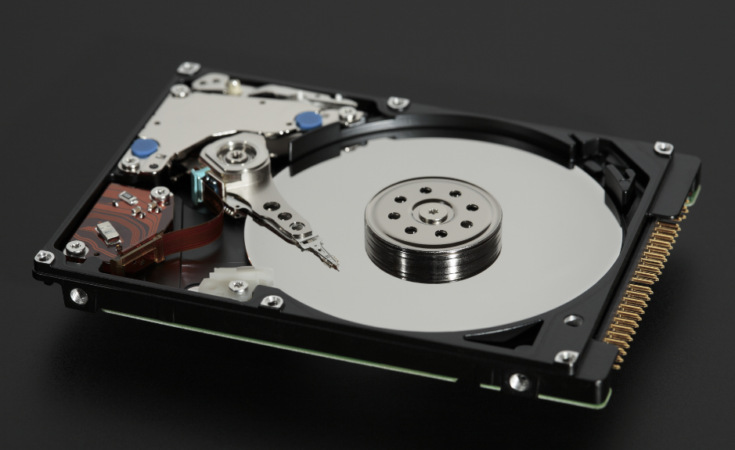Computers and laptops are wonderful inventions, but sometimes they can be noisy. If you work at your computer for long hours every day, you’ll know that sometimes it can start making a whirring or buzzing noise for seemingly no reason. Is this due to the fans? Something else? More often than not, it can actually be your internal hard drive that is making a noise, so what are you to do?
Fortunately, similarly to quiet keyboards, quiet fans and quiet gaming mice, there are storage devices out there that are designed to be super quiet and operate with almost no noise. Below we have compiled a buying guide of everything there is to know about the quietest hard drives, including what to look for and some of our top picks on the market today. So, if you want to learn more, keep reading on.
The Quietest Hard Drives – Comparison Table
| Product Image | Product name | Features | Star Rating |
|---|---|---|---|
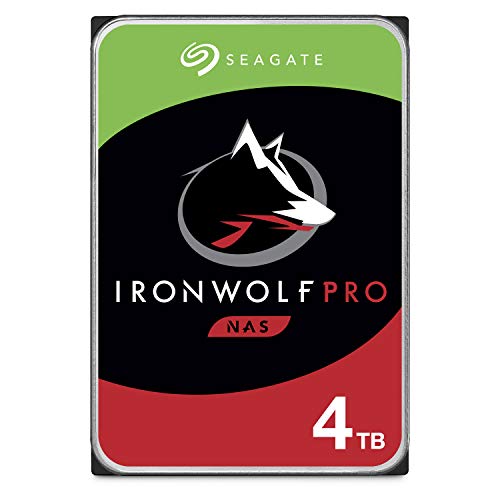 | 1) Seagate IronWolf Pro 4TB NAS Internal Hard Drive | 4TB storage capacity Speeds of up to 214MB/s Minimal noise and vibration | 4.7 out of 5 |
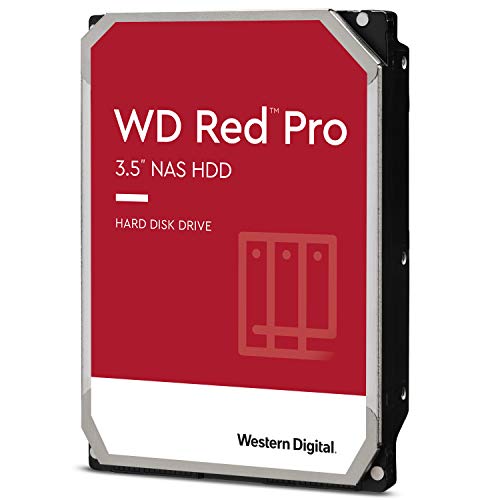 | 2) Western Digital Red Pro hard drive | 4TB storage capacity 7200 RPM transfer speed Error recovery controls and enhanced reliability | 4.6 out of 5 |
 | 3) Samsung 970 PRO MZ-V7P1T0E 1 TB Solid State Drive | Solid state drive Fast sequential read/write speeds up to 3,500/2,700 MB/s Random read/write speeds up to 500/500K IOPSoverhead | 4.4 out of 5 |
| 4) Western Digital 6TB Purple Surveillance Internal Hard Drive | 6 terabyte storage capacity 5400 RPM transfer speed Functions at a noise level of 31.1 decibels when idle and 34.7 decibels when active | 4.6 out of 5 | |
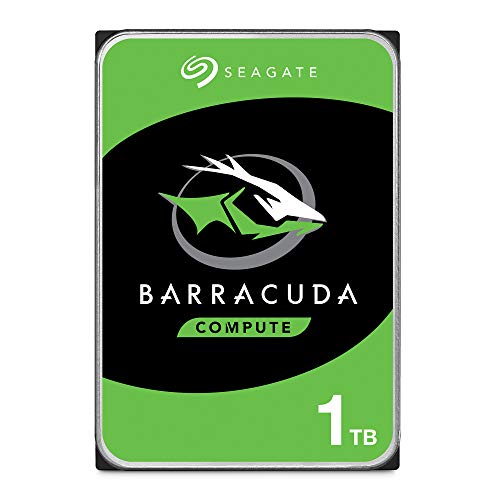 | 5) Segate Bare Drives BarraCuda 1TB Internal Hard Drive | Computer run quietly 1TB of extra storage space Get a two-year warranty | 4.7 out of 5 |
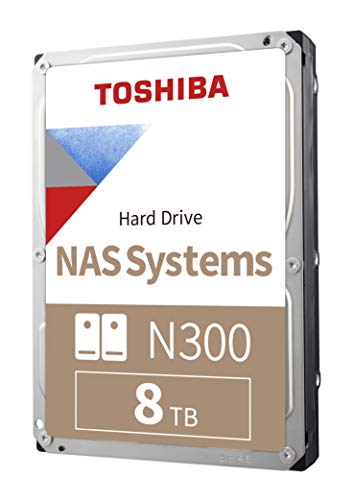 | 6) Toshiba N300 8TB NAS 3.5-Inch Internal Hard Drive | 8 TB storage capacity 7200 RPM transfer speed Great for personal, home office and small office use | 4.3 out of 5 |
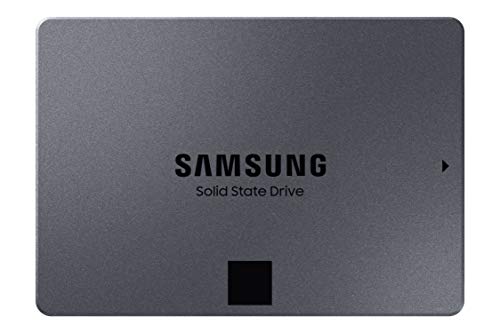 | 7) SAMSUNG 870 QVO SATA III Solid State Drive | 8 TB or storage Gives excellent access speed and a better performance Super stable and reliable | 4.8 out of 5 |
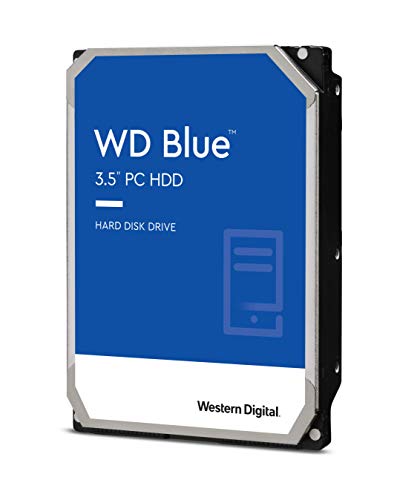 | 8) Western Digital 2TB WD Blue PC Hard Drive | 2 TB storage capacity 5400 RPM rotational speed for a quieter operation Reliable and fast for at home use | 4.7 out of 5 |
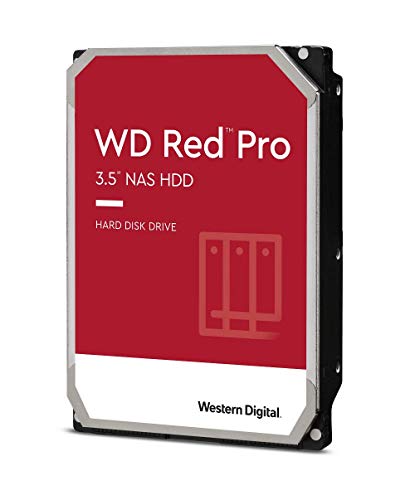 | 9) Western Digital 2TB WD Red Pro Internal Hard Drive | 7200 RPM rating High workload rating Run quieter | 4.6 out of 5 |
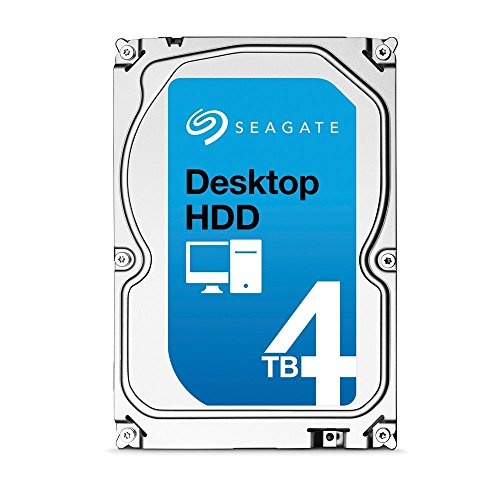 | 10) Seagate Desktop SATA 4TB Hard Drive | 4 TB storage space It can hold 480 HD video, or 800,000 photos, or 1,000,000 songs 5900 RPM provides a quieter rotational speed | 4.3 out of 5 |
What To Look For In The Quietest Hard Drives
There are a few things you should look for when it comes to buying a quiet hard drive to make sure you get the right hard drive for your computer or laptop.
Noise Level
If you’re looking for the quietest hard drives, the most important feature you’re going to look for is how noisy it is! Noise level is greatly affected by the transfer speed of the hard drive. Hard drives that are fast spinning generally make more noise, while slower spinning hard drives are preferred by those who want a quieter computer.
Storage Capacity
Arguably one of the most essential things you need to decide when buying a hard drive is how much storage capacity it has. Hard drives can vary greatly in storage size, anywhere from 500 gigabytes to 20 terabytes. It is recommended that you go for a storage capacity slightly greater than you think you will need. This prevents you having to get a new hard drive every so often and will also prevent it from slowing down.
Brand
Buying a hard drive from a recognized brand is always a good idea. This way, you’ll know that the brand is reputable and reliable, and your hard drive is more likely to function at it’s best. Buying from a well known brand also allows you to find troubleshooting tips more easily.
Transfer Speed
As we have mentioned above, the transfer speed of your hard drive greatly affects how noisy it is. Transfer speed affects the hard drives overall performance and measures how many disk spins it makes in a minute.
Hard drives usually have a transfer speed of either 5400 or 7200 RPM. Those with a speed of 7200 RPM spin faster and are therefore better if you have bigger files to transfer as it works much quicker. However, if you’re looking for a more long-lasting and efficient hard drive that still transfers at a good rate, it is recommended you go for a hard drive with a speed of 5400 RPM.
Warranty
Hard drives can be very expensive, so you’ll want to get one with a warranty in case it breaks or something goes wrong. This way, you’ll be able to replace it with no hassle. Try to get a hard drive with an extended warranty or, even better, a lifetime warranty.
Are SSDs better than HDDs?
Solid state drives (SSDs) are different to hard disk drives (HDDs) in the way in which they store data using flash memory. They don’t have any moving parts, so they don’t spin. Therefore, they are known for being a lot quieter than HDDs, often operating as a silent hard drive. They’re also super fast and light in their operation and don’t use as much energy.
Unfortunately, the downside to SDDs is that they currently don’t have such big storage capacities as HDDs and are generally a lot more expensive. You can still get a good 1 or 2 TB SSD if that is ample enough for you. If you’re looking for something super quick and quiet, an SDD might be for you.
If you’re ready to find the best quietest hard drive for your computer, take a look at the best hard drives we recommend below. These are all available to you on Amazon.
The Top 10 Quietest Hard Drives — Reviewed
1) Seagate IronWolf Pro 4TB NAS Internal Hard Drive
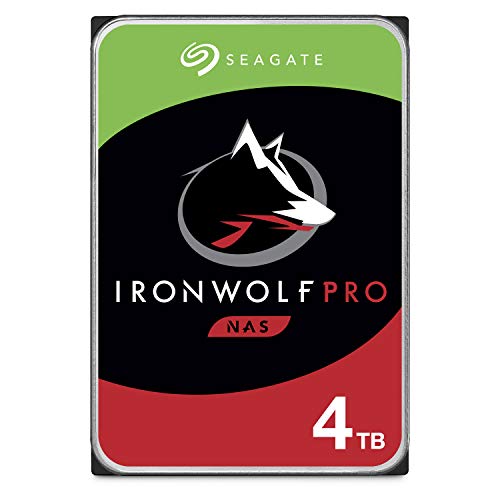
This Seagate IronWolf Pro internal hard drive offers 4 terabytes of space with speeds of up to 214MB/s. This hard drive is specifically built for less wear and tear, little to no noise/vibration, no lags or down time, increased file-sharing performance, lower power consumption, and extra data protection, perfect if you’re looking to upgrade your hard drive.
The noise it gives is 34.6 decibels when active and 26.1 decibels when idle. You can easily monitor the NAS (network attached storage) drive health using the integrated IronWolf Health Management system, too. This hard drive comes with five-year limited product warranty protection plan and three year Rescue Data Recovery Services included.
Key Features:
– 4TB storage capacity
– Speeds of up to 214MB/s
– Minimal noise and vibration, producing 34.6 decibels when active and 26.1 decibels when idle
– Less lagging and lower power consumption
– Five year warranty
2) Western Digital Red Pro hard drive
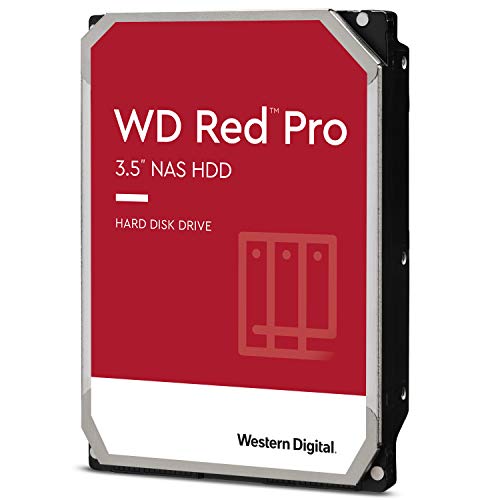
The Western Digital Red Pro hard drive has a storage capacity of 4 TB and a transfer speed of up to 7200 RPM. Supporting up to 300 TB a year of workload rate, this hard drive is excellent if you transfer multiple files and need a fast and reliable hard drive. With NASware 3.0 technology, this hard drive has error recovery controls and enhanced reliability with 3D Active Balance Plus technology. It produces 30.3 decibels when in an idle state and 33.4 decibels when active, great if you’re looking for a hard drive that is super quiet yet also reliable.
Even better, it is fitted with an automatic shock absorber and has a unique technology that allows for adjustments when it comes to the read or write function, thus protecting your data. There is also a 5 year warranty.
Key Features:
– 4TB storage capacity
– 7200 RPM transfer speed
– Produces 30.3 decibels when in an idle state and 33.4 decibels when active
– Error recovery controls and enhanced reliability
– Five year warranty
3) Samsung 970 PRO MZ-V7P1T0E 1 TB Solid State Drive

This solid state drive from Samsung has a capacity of 1 terabyte and therefore has one of the smallest capacities on our list. Despite this, it is highly reliable and designed for heavy workloads and engineering applications. This Non-Volatile Memory Express (NVMe) SSD gives fast sequential read/write speeds up to 3,500/2,700 MB/s and random read/write speeds up to 500/500K IOPS. The Dynamic Thermal Guard works to maintain ideal temperatures to protect your data and safeguard the drive from overheating, also keeping the drive operating at the quietest level.
Even better, Samsung’s Magician software solution provides advanced functionality for you to manage, monitor and maintain your drive, including automatic firmware updates. What’s more, it comes with a 5 year warranty.
Key Features:
– Solid state drive
– 1 TB capacity
– Fast sequential read/write speeds up to 3,500/2,700 MB/s and random read/write speeds up to 500/500K IOPS
– Dynamic Thermal Guard makes sure the drive doesn’t overhead
– 5 year warranty
4) Western Digital 6TB Purple Surveillance Internal Hard Drive
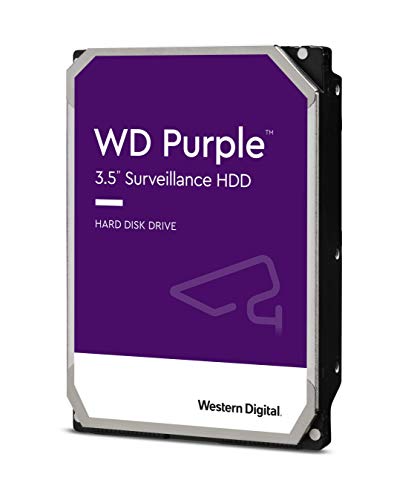
The Western Digital Purple hard drive is built for 24/7 surveillance and to support up to 64 HD cameras. It is a 5400 RPM hard drive which helps to reduce the loss of video frames and pixilation and is super compatible with chassis and chip set manufacturers for seamless integration into your new or existing video surveillance system. It has a capacity of up to 6 TB for all your storage needs, too. This hard drive functions at a noise level of 31.1 decibels when idle and 34.7 decibels when active, and is designed for high temperature and to be always on and working. It also comes with a three year warranty.
Key Features:
– 6 terabyte storage capacity
– 5400 RPM transfer speed
– For use with surveillance cameras and helps to reduce the loss of video frames and pixilation
– Functions at a noise level of 31.1 decibels when idle and 34.7 decibels when active
– Three year warranty
5) Segate Bare Drives BarraCuda 1TB Internal Hard Drive
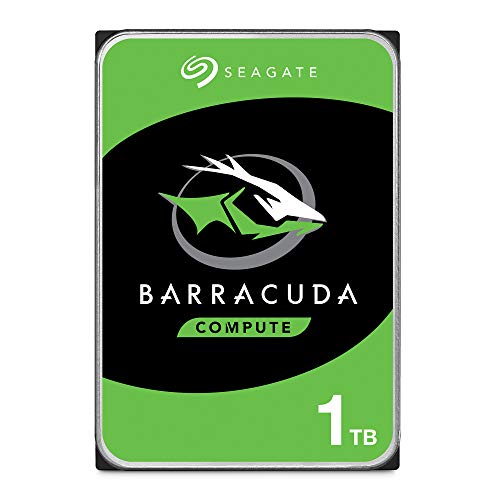
With this Seagate internal hard drive, you can make your computer run quietly. One reason your computer makes so many noises as it runs is that you don’t have enough memory space for your apps and games. This hard drive gives you 1TB of extra storage space and can hold thousands of photos and videos along with other types of files. As an internal hard drive, it’s easy to install and comes with instructions that show you how to add it to your computer. The hard drive is perfect for those who love video games or editing photos. You get a two-year warranty on the hard drive, too.
Key Features:
– Computer run quietly
– 1TB of extra storage space
– Get a two-year warranty
6) Toshiba N300 8TB NAS 3.5-Inch Internal Hard Drive
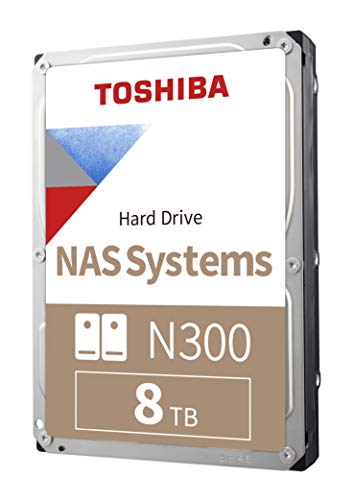
Built for the small office or home office, this Toshiba N300 3.5-Inch internal hard drive has a capacity of 8 terabytes and is designed for 24/7 operation. A high performance 7200 RPM drive with large cache size, this is perfect for larger files and offers high reliability with up to 180TB/year workload rating, which should last you for years to come. What’s more, this hard drive comes with integrated RV sensors to detect and compensate for rotational vibrations, helping to control the shocks inside your computer and generally keeping this hard drive quieter. It also comes with a 3 year limited warranty and is available in other sizes.
Key Features:
– 8 TB storage capacity
– 7200 RPM transfer speed
– Great for personal, home office and small office use
– 180TB/year workload rating, lasting you years
– Integrated RV sensors detect and compensate for rotational vibrations, limiting sound
– 3 year limited warranty
7) SAMSUNG 870 QVO SATA III Solid State Drive
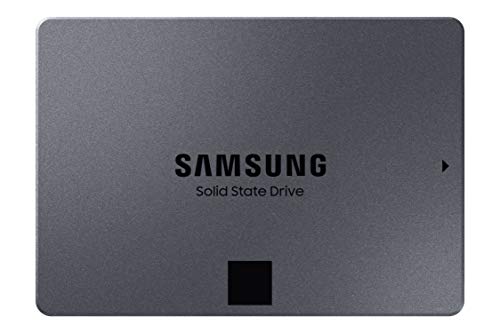
The Samsung 870 QVO SATA III solid state drive comes with up to 8 TB of storage capacity and increases reliability up to 2,880 TBW using a refined ECC algorithm for stable performance. With an expanded SATA interface limit of 560/530 MB/s sequential speeds, the 870 QVO improves random access speed and performance, so even though it is an SSD, you still get fast file transfer and quick operating speeds. As this is an SSD, it is much quieter than a hard drive, perfect if you are looking for something that won’t disturb you.
It is also easy to upgrade to and requires no hassle for any laptop that supports a standard 2.5 inch SATA form factor. It also comes with a 3 year warranty.
Key Features:
– 8 TB or storage
– Gives excellent access speed and a better performance
– Super stable and reliable
– SSD is much quieter than an HDD
– 3 year warranty
8) Western Digital 2TB WD Blue PC Hard Drive
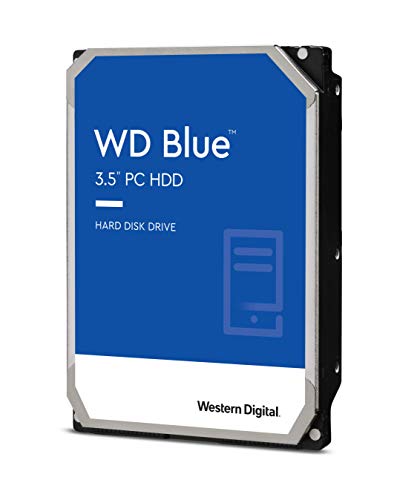
This 2 TB Blue hard drive from Western Digital is perfect for your every day needs. It is great for storing photos, videos and other important files and has a hard disk rotational speed of 5400 RPM, meaning it makes slightly less noise than those with higher speeds. A reliable hard drive for those looking for something not too flashy, it features Acronis True Image cloning software so you can easily transfer all your old files onto your new hard drive with ease and no hassle. While it only comes with a 2 year warranty, this Western Digital hard drive is great for at home use.
Key Features:
– 2 TB storage capacity
– 5400 RPM rotational speed for a quieter operation
– Reliable and fast for at home use
– Acronis True Image cloning software so you can easily transfer all your files
– 2 year warranty
9) Western Digital 2TB WD Red Pro Internal Hard Drive
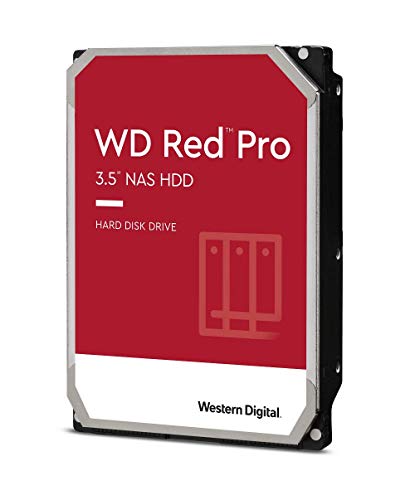
Get more room on your computer with this internal hard drive that has a 7200 RPM rating. It holds up to 2TB of files and comes empty and ready for your content. Thanks to the high workload rating, you can add and remove up to 300 TB of data every year without worrying that it might stop working. Each hard drive goes through extended testing to ensure that it meets the needs of the customer. If you have any issues with it, you have two years to return it under the warranty. This internal hard drive gives your computer more room for files and may help it run quieter.
Key Features:
– 7200 RPM rating
– High workload rating
– Run quieter
10) Seagate Desktop SATA 4TB Hard Drive
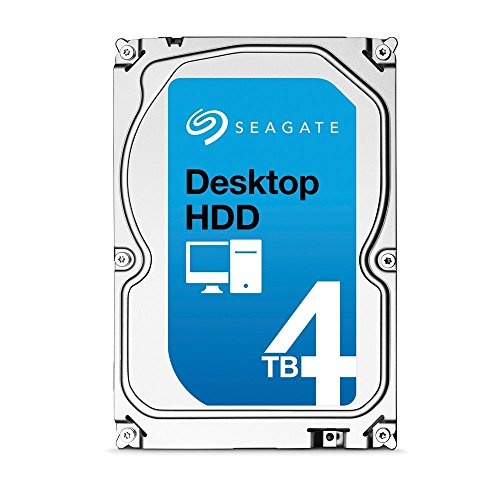
Ideal for everyday desktop and computing storage, this Seagate SATA hard drive has a capacity of 4 TB. This means that it can hold 480 HD video, or 800,000 photos, or 1,000,000 songs. With a RPM of 5900, it is not quite as fast as some of the other hard drives on our list but it does generate a very low noise thanks to it’s lower rotational speed. The SATA 6GB/s interface also means that you can store data faster, so you are not losing out on much speed with this hard drive. With a reliable and dependable performance, this hard drive protects your data. It also comes with a 2 year warranty.
Key Features:
– 4 TB storage space
– It can hold 480 HD video, or 800,000 photos, or 1,000,000 songs
– 5900 RPM provides a quieter rotational speed
– Store data faster with SATA 6GB/s interface
– 2 year warranty
What To Do When You Have Just Bought Your Hard Drive
Once you have purchased your hard drive, you’ll need to ensure you set it up properly. First of all, check the packaging to ensure it isn’t damaged or hasn’t been tampered with, so you know your hard drive is completely new. If you see physical signs of damage, you can send it back.
Next, install it into your computer. Check that it runs smoothly and is compatible with your computer. Finally, make sure your hard drive is formatted properly. If you’re getting any error warnings or your hard drive isn’t reading your files properly, you will know there is a fault. You should call a professional to help prevent the corruption of any of your files or any lasting damage to your computer. This is more of an issue with internal hard drives rather than external, which you can disconnect far easier.
Summary
A hard drive is a very important part of your laptop or computer as it is where all your files are stored. But if you hard drive is making noise and making your laptop unusable, you might want to think about switching it out for a quiet one so you can work in peace. The quietest hard drives do everything a regular hard drive does but without the disturbance, and can really be worth the investment. Always ensure you get a hard drive with a large enough storage capacity, and take a look at the transfer speed before buying. Which hard drive is the right one for you?